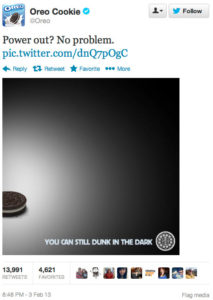Are there places in your business where you are looking for an app or something you can use to help you improve your business? We will be going over apps that we use to improve efficiency and communication. As well as dive into how we can integrate our apps together to make a unified experience.
Why Mobile Apps?
One of the advantages of having apps on your mobile device is being able to pull and see data from wherever you are. You can also perform tasks from your device as well, making the barrier of completing work on-the-go smaller.
Communication Apps
Communication apps are important, especially if you have more than just you in your business. Of course there’s still email, phones, and there’s other things you can do but a lot of communication that happens with in your business is moving to mobile. The reality is everyone is on email and it can get cluttered. If you have something urgent that needs to get out, it can get lost in the mess. One app we use is Slack. It’s a great chat app to collaborate with people on our team, make sure everyone is on the same page with information and it’s a great way to check up on how much is getting done with the progress your team is making throughout the day. It’s free to begin using Slack and if you need more heavy lifting, there are some additional paid features you can get if you need it. There are some other apps that are similar like Groupme.
Invoicing Apps
Although it’s an online SAAS app, Freshbooks has an awesome mobile app. It has a clear, simple design that’s really easy to use. When we’re out doing consulting for a client, it has a time tracker right on the app so by the time we’re done with our consultation we can send them the invoice right away with all the correct information on it. It also can integrate with your current card processing gateway or it can take care if it for you with its own so clients can easily and quickly pay you.
Social Marketing Apps
Facebook Pages is a great way to stay on top of your Facebook Business Page. Running any Facebook Ads? Facebook’s Ad Manager is great for on-the-go reporting for your campaigns to get an idea of performance from wherever you are.
Task Management Apps
Trello is a very popular Kanban style todo system that’s used for task management. We use it for our projects and it’s a way to look at what kind of productivity our team is making. Asana is also another Kanban task management app. Regardless of any task management app you use, make sure it has good reporting so you know how things look. Another thing to look at is if it can integrate with Slack to consolidate your experience.
For Your Marketing
Google Alerts allows you to scout the web for topics and content you want to be notified of. You can set up RSS feeds and different search criteria for subjects you want to stay on top of. This is perfect for content curation and content marketing. Another app is Mailchimp, this mobile app for this helps you see how your email campaigns are doing and look into what’s going on with your lists. If you have a strong social presence, having the Facebook Messenger app is handy to connect with your customers, get customer feedback, keeping up with customer service requests.
Going Further with Webhooks
A great way to unify your experience with your apps for your business processes is with Webhooks. Webhooks allow you to share data between different apps using the power of API’s(Application Programming Interface). API’s grant us the ability to have two different applications talk with each other and send data back and forth. There are a couple of services that allow you to create custom Webhooks for your apps. We admittedly use both If-This-Than-That(IFTTT) and Zapier and Webhooks are good for automation. An example of a Webhook that we use is whenever we put a client in our system, it will trigger an email with their name and address to a third party company we hire and send them a welcome card. We use Webhooks in our marketing processes as well to create custom listening functions where we can be notified if something happens on social media that we need to track.
Give them a try
There are lots things we can do with mobile apps to help us streamline productivity and see what’s going on in our company. We also have our own mobile app just for our clients that is always being improved on. Go ahead and take a look for yourself and see if they’re right for your business.